Management Contacts
Department Chair - Dr. Pablo Laguna
pablo.laguna@austin.utexas.edu PMA 5.206 512-471-4488
Director for Finance & Administrative Services - John Lakavage
jlakavage@austin.utexas.edu PMA 5.216 512-475-7784
Associate Chair for Graduate Education - Dr. Andreas Karch
andreas.karch@austin.utexas.edu PMA 9.320A
Associate Chair for Undergraduate Education and Undergraduate Advisor- Dr. Greg Sitz
gositz@physics.utexas.edu PMA 10.313 512-471-0701
Associate Chair for Foundational Physics Education - Dr. John Markert
markert@physics.utexas.edu PMA 13.314 512-471-1039
Graduate Advisor - Dr. Richard Fitzpatrick
rfitzp@farside.ph.utexas.edu PMA 11.226 512-560-7295
Special Service to the Department:
Minority Bridge Liason - Vacant
Physics Library Liason - Dr. Christina Markert
Administrative Contacts
Administrative Contacts by Unit
- Department of Physics, Center for High Energy Density Science (CHEDS), Center for Nonlinear Dynamics (CNLD), and Center for Particles & Fields (CPF): John Lakavage
- Center for Complex Quantum Systems (CQS):
- Faculty, Research Staff and Students: VACANT
- Director: Jane Ann Parker
- Institute for Fusion Studies (IFS): Teresa A. Garza
- Weinberg Institute: Alexia Thirumalai
- Center for Gravitational Physics (CGP)
- Theory Group (TG)
- Texas Center for Cosmology and Astroparticle Physics (TCCAP)
- Front Office: Eric Hayes Patkowski
- Receipt and distribution of packages and mail, website updates
- Notary services
- Record Retention Specialist and Docusign DUC
Event Coordination
- Email: Physics Events
- Event coordinator for public relation & outreach, conferences, colloquiums, workshops, seminars, departmental events and other. Includes all logistics, reimbursements, OOEF and budget & expense tracking
- Official Occasion Expense Form: all requests must route for signature by Physics Director
Finance
- Email: Christopher Carpenter
- Fund transfers (VTA), Workday Costing Allocation, Account Requests (New or changes to existing)
- Monthly reporting – ad hoc, transactional, and personnel
- Service Centers: machine shop and cryo shop rate proposals and billing
- Signature Desk and Electronic Office Management Requests/Updates
Faculty Affairs
- Email: John Lakavage
- Faculty recruitment, reviews, leaves, merit, and human resources
Inventory Services
- Email: inventory@physics.utexas.edu
- Inventory and surplus, tagging, disposal
PMA Project Specialist
- Email: Ben Costello, Senior Facilities Technical Staff
- Scientific equipment setup
- Training for teaching labs
- Office & laboratory moves, and telephone services
- Electronic and mechanical lock access
- Space coordinator
PMA Room Reservations
- Email: PhysicsRooms@physics.utexas.edu
- Include the following information in your request: date(s) of reservation needed, time(s) needed, if the reservation is recurring or single request, specific room you would like for your meeting, and any technology needs (zoom, hybrid, projectors) which might require booking space in another neighboring building.
- Rooms available for reservation: 5.208 Chair Conference, 5.218 Kodosky Reading Room, 9.222 WI Conf. Room, 11.204 IFS Large Conf. Room, 11.238 IFS Small Conf Room, 13.202 Conf. Room
- If you need a room associated to your CLASS, please email: ugaffairs@physics.utexas.edu for assistance.
Building Manager
- Email: john.estes@austin.utexas.edu
Email Contact Lists
Physics Dept. Lists
Physics Department email distribution lists. If you need an email list created, send an email to PhysicsABS@physics.utexas.edu and one will be created for you.
- Department – use this list to send information to Physics Department faculty, research staff/professors, administrative staff, and undergrad/graduate students
- Colloquium - use this list to distribute colloquium or seminar information to Physics Department faculty, emeritus/retired professors, advisory council, research staff/professors, and undergrad/graduate students
- Community – use this list to send information to the same audience as Physics Department list plus retired, emeritus, alumni, and advisory committee
- Faculty – use this list to send information to department faculty including instructional, research professors, and adjunct
- Research - use this list to send information to department research staff, post-docs and research professors. New post docs/reserach staff can request subscription to this list via the UT Lists website
- Staff – includes all administrative staff, machine and cryogenics, PMA project specialist
- Students – use this list to send information to graduate and undergraduate students. To send separate communications, the following are available:
- Graduate Students – use this list to only email graduate students (including: TA, AI, GRA
- Undergraduate Students – use this list to only email undergraduate students
- Students are encouraged to subscribe to one the lists above.
Only UT emails will be approved for all list subscriptions. To be included in the Department, Colloquium, Community, or Faculty email list, you need to request subscription to one of the lists under the Additional Dept. List tab.
Additional Dept. Lists
Sign up to the list serv using your UT email to continue to receive departmental announcements. Log into the UT List Serv at: https://utlists.utexas.edu/sympa and search for the department distribution list to request access.
Only UT emails will be approved for all list subscriptions. If you need an email list created, send an email to PhysicsABS@physics.utexas.edu and one will be created for you.
- Faculty (T/TT) – includes tenured and tenure-track faculty members
- Faculty (adjunct) – includes adjunct faculty members
- Faculty (instructional) – includes instructional faculty members
- Faculty (research professors) – includes research professor faculty members
- Faculty (emeritus/retired) – includes emeritus and retired faculty members
- Physics Friends – includes alumni and affiliated faculty
- Advisory Council – includes members of the department Advisory Council
- Learning Assistants – list includes current department learning assistants
Admin Group Emails
Physics administrative staff group emails:
- Room reservations: physicsrooms@physics.utexas.edu
- For more information, refer to this link
- Inventory support: Inventory@physics.utexas.edu
- Travel support: travel@physics.utexas.edu
- For more information, refer to this link
- Purchasing & Payment Processing support: purchasing@physics.utexas.edu
- For more information, refer to this link
- Grants & Contracts support: grants@physics.utexas.edu
- For more information, refer to this link
- Human Resource support: hr@physics.utexas.edu
- For more information, refer to this link
- Event assistance: events@physics.utexas.edu
- For more information, refer to this link
- Finance support: financials@physics.utexas.edu
- For more information, refer to this link
- Undergraduate academic support: ugaffairs@physics.utexas.edu
- For more information, refer to this link
- Graduate academic support: graduate@physics.utexas.edu
- For more information, refer to this link
Email Policy
Email Policy
Physics communicates with its department members (faculty, staff, students, research staff) via their official university email address in accordance with email policies set forth by the Provost Office and Information Technology Services (ITS). Non-UT emails will be removed from department email distribution lists and you must update your Workday profile with your UT email and re-subscribe to departmental distribution lists.
Visit this site to claim your UTmail. To update your official address, visit UT Direct.
Policy References:
- Provost Office – University Email Policy
- Information Technology Services – University Electronic Mail Student Notification Policy
Events Planning & Food Orders
General Information
Who to contact?
- Fill out a Physics Event Request Form to request assistance on your event, meeting, etc.
General Information
- These policies and procedures apply to all facutly, staff, students in the Department of Physics.
- State and local taxes are generally disallowed, contact the Purchasing Team for a tax-exemption form and provide to the vendor/restaurant.
- Gratuity should not exceed 20% of the bill subtotal.
- Entertainment limit is the average of $100/per person
- Alcohol may not be the primary expenditure and must be less than 50% of the bill before taxes and gratuity.
- Attendees are part of The University of Texas (i.e. official visitors, including prospective faculty and invited lecturers).
- Other non-official Guests are not appropriate.
- Spouses are almost always not appropriate at a business meetings or meals. An exception would be during recruiting visits, provided the faculty recruit brings their own spouse or guest.
Faculty Recruitment Reimbursement Policy:
- Meals/entertainment for prospective faculty candidates are not to exceed $870.00 per day and comply will all applicable policies for reimbursement.
- Attendees at faculty meals are limited six attendees who can resonably interact with the faculty candidate.
- If the faculty candidate brings their spouse/guest to the meal, the faculty hosting the meal can bring their spouse/guest to the meal. If the faculty candidate does not bring their spouse/guest, no spouse or guest can be included in the reimbursement.
Policy References
- Review the Official Occasion Expens Form (OOEF) Policy and Policy Chart to familarize yourself with allowable expenses, limits, and fund sources.
-
Handbook of Business Procedures: 9.1.1 Entertainment and Official Occasion Expenses
- CNS OOEF Policy
Catering
Food Requests
- Ordering food yourself?
- Physics Catering Vendor List (download in Excel)
- Request tax-exempt, provide a copy of Tax-Exempt form to the vendor
- Need assistance ordering food?
- Fill out the Physics Event Request Form
OOEFs
Official Occasions and Entertainment Expenses (OOEF)
What is a Blanket OOEF?
- Used for events occurring regularly (weekly, monthly) such as water service, monthly coffee orders, meetings/seminar/colloquiums with refreshments.
Do I need a Blanket OOEF?
- If the answer is “Yes” to the questions below, your event qualifies for a blanket OOEF
- Is the event over a period of time (semester or fiscal year)?
- Is the title and purpose of the event the same of each occurrence?
- Is the “host” and core audience/group of the event the same for each occurrence?
Who submits an OOEF?
- Fill out a Physics Event Request Form, the information gathered on this form will be used to create an OOEF for your event. The OOEF documentation submitted here will remain on repository with the Physics’ Department.
- If your event will exceed a budget of $3,000 in total, please complete the required Budget Breakdown spreadsheet and attach the spreadsheet in the Physics Event Request Form.
- The department Executive Assistant will process the OOEF and obtain all necessary signatures. The OOEF will be retained in department files for reference.
- OOEF DocuSign power forms:
- Under $3K
- $3K and above
- Important! Review the information below when processing an OOEF
- Docusign process diagram
- Department Funding Approver: Input John Lakavage and use the EID email only for routing
- Form can only move forward - funding approver can edit but cannot send back to requestor
- Payment for one time event such as meal for guest will require information in VPE document notes without OOEF
- Requestor gets copied when form is signed
- Budget Breakdown spreadsheet – required to complete and attach to the OOEF docusign form when submitting an OOEF for an event $3k+ or a blanket OOEF.
Event Requests & Assistance
Fill out a Physics Event Request Form to request assistance with venues, booking rooms, catering, buying groceries or event supplies for any type of event.
- An OOEF will be created (as needed) for your event.
- If your event will exceed a budget of $3,000 in total, please complete the required Budget Breakdown spreadsheet and attach the spreadsheet in the Physics Event Request Form.
Conferences/Symposiums/Multi-day meetings requiring any of the following: hotel blocks, travel, registration sites or payments, landing page, etc. require sufficient planning and lead time with vendors. These events should be requested at minimum, six months in advance.
Reimbursements & Payments
- Submit an Entertainment Payment Request to either request a reimbursement to a UT individual for entertainment expenses incurred or to pay a vendor directly.
- Instructions on how to fill out form can be found here (link).
- Please note that all receipts/invoices must be presented at least 60 days after the event occurs due to Internal Revenue Service regulations and Safe Harbor rules.
Documentation Required:
- Receipts/invoices must be included and itemized. For reimbursements, proof of payment is also required.
- All scans must be fully legible.
- All receipts must have legible dates.
- Dates on receipts must match dates on the OOEF. Exceptions will be approved for necessary purchases made before an event.
Purchasing and Payment Processing
Purchasing
Purchasing Team
- Primary: VACANT – Sr. Procurement Officer and Supervisor. Assist with Purchase Orders, UT Market, Amazon Business Prime Administrator, Business Contracts, and Procard Manager
- Back-up: Gloria Martinez – Buyer. Assist with POs below $50K, UT Market orders, Amazon purchases, and Procard reconciler. Back-up support to supervisor.
- Dale Campbell – Accountant I. Assist with UT Market, Amazon purchases, and Procard reconciler. Primary contact for payment processing and travel authorization/reimbursement.
- Send all purchasing questions or requests for assistance to: purchasing@physics.utexas.edu
- Group email is monitored by the Purchasing Team to ensure coverage, do not email staff individually
General Information
- As stewards of University funds, we are all expected to comply with purchasing guidelines as described in the University's Handbook of Business Procedures
- Establish Vendor Identification Set-up (VID)
- ProCards – related policies found here
- Business Contracts – email purchasing@physics.utexas to initiate any business contract. Process outlined here by the Business Contracts Office: (link)
- Use the Campus Tracking System from Campus Distribution Services to track you packages. Contact the Purchasing team if you need assistance finding your PO number or shipping company tracking number.
Purchasing System
- Purchasing Request System: used to request PO, UT Market, or Web Orders. Select "Purchase Request" from Expense Request Menu
- Procedures to use Physics Request form: (link)
- Benefits of the request system include; retaining a history of your orders, providing tracking of requests during approval process and retaining documentation for future orders.
- Assistance with Exclusive Acquisition Justification for purchases above $15K, manufacturer maintenance & repair, software maintenance, or if using purchasing using federal funds
Purchase Orders
- Used for purchases of deliverable goods, continuing services and software licenses if goods are unavailable through UT market
- Thresholds
- <$15K- Material Purchase Orders - If less than 3 suppliers exist, provide quotes for available vendors
- <$15K- Service Contracts (repairs, consultants, engineering) - I/Requestor provides statement of work, central purchasing obtains proposals
- $15K-$50K
-
- department obtains quotes
- if using federal funds, department purchaser submits the Federal Funds Cost Justification
- If only one supplier exists or a sole acquistion, an EAJ is submitted by department purchaser
- For Maintenance & Repair use the OEM form
- For Software, use this form
-
- $50K-$1M
-
- Central purchasing obtains quotes, department provides specifications
- if using federal funds, department purchaser submits the Federal Funds Cost Justification
- For orders at $750K, if using federal funds, additional steps can be found here
-
- Computer/Laptop Purchases should be facilitated through your Center Admin for inventory and coordination purposes.
- Utilize Request System
- These technology purchases will not be shipped to home addresses, they will be shipped to CNS IT for imaging. NO EXCEPTIONS.
- If you need assistance on the specifications needed for your equipment, submit a ticket to CNS IT using this link
UT Market
- UT Market Procedures found here (link)
- Within UT Market, include the account number to be charged in the “Pay-From Comments” field. If using multiple accounts, list each account and % split between each. To facilitate processing your order, please refrain from using the account names or nicknames such as “StartUp” or “DOE”.
- Three options for ordering:
- Utilize the Request Form System to submit list of items to be purchased
- Create your cart directly in UT Market
- CPF, CNLD, and CHEDS will assign the cart to EIDs: bdj726 or johanny
- Gravity, Cosmology, Theory Group will assign the cart to EIDs: bdj726 or johanny
- TAs/AIs, Physics, or if purchasing instructional need items will assign the cart to EIDs halldr or johanny
- CQS Directors will assign their carts to jap00000
- CQS Members will assign their cars to brh253
- IFS will assign their carts to tg2552
- Contact your Center Admin with your ordering needs and they can complete the cart on your behalf
Amazon – Business Prime Account
- To request access to the Amazon Business account, please send an email to purchasing@physics.utexas.edu
- Resources to set up your log-in:
- Key points:
- You must have a UT email, use of a gmail, yahoo, or other non-UT email is disallowed.
- If you have an existing Amazon Prime you will need to separate out your PERSONAL from this business account. Central Purchasing will have access to your order history on the Business account, do not make personal purchases with this account.
- You will not be reimbursed for personal Amazon Prime memberships. If you bought a prime membership for work, it will be prorated and credited back.
- Non-procard holders will have their orders associated to a department procard.
Procard Process
How to Apply
-
- Procard application: link
- Application instructions: link
- Tips to fill out the application:
- Account number: enter a 10-digit account, cannot be a 26-sponsored account
- Bank activation number: this is a 4-digit PIN you create and need to save for future reference
- Card Manager: Gretchen Glenn (gg33587)
- Card reconciler: Dale Campbell (halldr)
- Card reconciler: Gloria Martinez (johanny)
- Department Manager: John Lakage (jdl444)
- Business Officer: Ricardo Medina (medinar5)
Responsibilities
-
- The ProCard Holder will receive an email each month if your procard needs to be reconciled. If you used a departmental procard, you will still need to provide receipts/documentation to the ProCard Holder.
- Every receipt must show the full price of the purchase; be signed and dated with the received date of item or service, and include the 10-digit account number to be charged.
- Receipt examples include: cash register receipt, invoice, or order confirmation document displaying the amount charged. Packing slips are not accepted.
- Receipts must be uploaded to the ProcardUT Box created for you. Options for uploading receipts:
- Upload directly to your UT Box and/or
- Scan the receipt(s) using your phone and email to the processing contact as a PDF file to be uploaded to your Procard UT Box folder. Receipts will be routed via Docusign to obtain required information if missing from your upload.
- Do you have multiple individuals utilizing your procard? Upload the transaction log found here (link) along with your receipts.
- Missing or lost a receipt? Fill out the Missing Receipt form found here (link).
- Handbook of Business Procedures: 7.8 Procurement Card Program
Payment Processing
Payment Processing
- Email Dale Campbell your receipt/invoice and account to be charged. If you are a student or employee of a faculty member, the qualifying faculty member should provide their approval for the reimbursement or otherwise acknowledge the charges.
- Processing documents: travel (VP5), gift/cash deposits (VC1s), reimbursements (VPE), corrections (VT6), PBU, VP1s, VP2, and VP7s
- H1B1 Visa Fees
- Payee Information Form (PIF)
Reimbursements & Payments
- Submit an Entertainment Payment Request to either request a reimbursement to a UT individual for entertainment expenses incurred or to pay a vendor directly.
- Instructions on how to fill out form can be found here (link).
- Please note that all receipts/invoices must be presented at least 60 days after the event occurs due to Internal Revenue Service regulations and Safe Harbor rules.
Travel
General Information
Travel Team
- Primary: Dale Campbell – Accountant I. Primary contact for processing travel requests and reimbursements
- Back-up: Gloria Martinez
- Send all travel questions or requests for assistance to: travel@physics.utexas.edu
- Group email is monitored by the Travel Team to ensure coverage, do not email staff individually
General Information
- Refer to the International Travel or Domestic Travel tabs for specific information on processes and timelines.
- UT policy reference: Travel Policies and Requirements.
- Physics administrative staff are not responsible for completing required procedures on a traveler’s behalf when pre-approvals are required.
- State accounts and state-funded accounts are limited by the U.S. General Services Administration federal per diem tables. Rates are updated each Oct. 1st.
- Domestic and international travel have differing rules and timeline for approval, refer to each tab for specifics.
- Travel on 26-sponsored awards has differing limits, refer to this link for specific limits.
Travel Request and Reimbursement Systems
- Use the Travel Authorization Request System to submit your travel authorization (RTA)
- Select, "Travel Authorization Request" from Expense Request Menu
- Procedures to use Travel Authorization Request System: (link)
- After you return from your trip, use the Travel Reimbursement Request System to upload your receipts and initiate reimbursement.
- Select "Travel Reimbursement Request" from Expense Request Menu
- Procedures to use Travel Reimbursement System: (link)
- Paper and email RTA requests will not be processed, utilize the travel request system
Faculty Travel Grants
- The Graduate School offers a Faculty Travel Grant. Eligible faculty will be guaranteed up to $1,400 per academic year for travel expenses to present original papers at scholarly and professional meetings
- An approved RTA must be on file prior to making the travel
- Funds may be used for foreign or domestic travel
- Questions? Refer to the Faculty Travel Program website
Airport Parking
With all parking options, we recommend that you make a reservation in advance to secure your parking.
Click for more information on off-site parking perks, discounts and parking memberships:
Domestic Travel
Refer to the General Information Travel Tab regarding processes.
- Email and paper requests for an RTA will not be processed
- Submit your RTA using the Travel Authorization Request System, at minimum, two weeks prior to travel
- Travel on 26-sponsored awards has differing limits, refer to this link for specific limits.
- Questions or need assistance? Email: travel@physics.utexas.edu
Car Rentals
- A rental car is recommended for use with business-related travel. If you drive a personal vehicle, the vehicle owner - NOT THE UNIVERSITY – is liable for any injury or damage to your person, car, and any injury or damage to other vehicles, property, or persons outside your vehicle which may occur as a result of an accident.
- Rental car options which include insurance coverage: https://travel.utexas.edu/travelplanning/rentalcars
- If you are renting a car yourself for travel within Texas, you are required to fill out the Motor Vehicle Rental Tax Exemption Certificate. Submit form to the rental company.
Travel within Texas
- Prior to traveling, if you are staying in a hotel and/or renting a car, you are required to fill out the following forms:
- Texas Hotel Occupancy Tax Exemption Certificate
- Motor Vehicle Rental Tax Exemption Certificate
- You will provide the signed forms to the hotel and/or rental company. Contact, travel@physics.utexas.edu for an authorized signer of each form
- You will not be reimbursed if you are charged taxes within the state of Texas unless you use these forms when checking in/picking up your rental
- Reimbursements for travel to a Texas city for any county not listed in the federal rate tables are limited to actual expenses
Travel within the United States
- Effective 6/24/21: Domestic travel no longer requires Dean approval
- Air travel and rental cars may be booked using UT Contracted travel agencies or an online reservation tool (e.g., Expedia, Southwest)
- The university will not provide reimbursement without an exception from the CNS Dean for travel booked outside of the university’s contracted rental car and travel agencies.
Airport Parking
With all parking options, we recommend that you make a reservation in advance to secure your parking.
Click for more information on off-site parking perks, discounts and parking memberships:
International Travel
- Refer to the General Information Travel Tab regarding processes.
- Travel on 26-sponsored awards has differing limits, refer to this link for specific limits.
- Email and paper requests for an RTA will not be processed.
Plan Ahead! Most international travel requires pre-approval to travel to a Restricted Region, refer to the list here. This process requires a MINIMUM of 5 weeks PRIOR to date of travel.
Faculty, research staff, students (grad and undergrad), and administrative staff are required to follow the steps below to successfully submit international travel requests.
- If your destination is not listed as a Restricted Region, complete steps #3 and #5.
Step 1 - Complete Restricted Regions Form
- Graduate & Undergraduate students: complete the student restricted regions form
- Faculty, Research Staff, Admin Staff: complete the faculty/staff restricted regions form
- Forms must be typed, handwritten will not be accepted
- Email completed, unsigned form to travel@physics.utexas.edu. The travel team will route for signatures including submitting to Texas Global for review and approval.
Step 2 - Register your trip and complete remaining steps outlined by Texas Global
- Graduate & Undergraduate students: review and complete steps 2-4 found on this link for student travel
- Faculty, Research Staff, Admin Staff: review and complete steps 3-5 found on this link for faculty/staff travel
Step 3 - Submit Travel Authorization (RTA) Request
- All travelers must submit their RTA using the Travel Authorization Request System to allow the traveler to book airfare and/or car rentals.
- This step can be completing while awaiting approval of your restricted region form
Step 4 - Notify Travel Team of Restricted Region Decision by Texas Global
- All travelers are required to submit the approval memo from Texas Global with their decision to approval or deny your travel. The memo is required as supporting documentation.
- Questions regarding Texas Global's decision? Email: grs@austin.utexas.edu
Step 5 - Traveler submits Export Controls form
- All travelers taking or shipping UT owned or personal technology is required to complete the Export Control form.
- Export Control defines technology as: laptops, cell phones, hard drives, USB drives, etc. Includes items purchased with university funds, sponsored/grants, and your personally purchased technology items.
- Email the completed form directly to David Ivey – Export Control Officer at ivey@austin.utexas.edu
- If approved, email signed form to travel@physics.utexas.edu for inclusion as supporting documentation for your RTA.
- Questions? Email David Ivey directly for clarification any issues/questions
Reimbursement Checklist
All travelers are expected to provide documentation and itemized receipts for reimbursements. After you return from your trip, use the Travel Reimbursement Request System to upload your receipts and initiate reimbursement.
Reimbursement policy reference: HBP Part 11 - Travel
Lodging Expenses:
- Traveler name
- Dates
- Location matches destination(s)
- Tax amount and nightly rate amount
- For employee/student travelers in-state travel, confirm no state sales tax
- Check that combined lodging and meal expenses (per day) do not exceed UT limits OR reason for overage is provided on Request Form
- Double vs. single occupancy rates
- Documentation of payment
Meal Expenses
- Per diem:
- Compare with travel dates and times
- Receipts:
- Check for tips within 20% and move tips to Other Expenses
- Alcohol not allowed
- Confirm not a group meal
- Documentation of payment
Transportation Expenses
- Airfare
- Dates
- HQ and destinations (disregard layover cities if no overnight stay)
- Confirm economy travel
- Documentation of payment (cannot reimburse miles/points/exchange vouchers)
- Confirm “Online selection is best value as consistent with institutional priorities” OR purchased through Anthony/Concur
- Personal Car Mileage
- If crossing state lines, provide comparable airfare
- HQ and destinations
- Taxis and Public Transportation
- Receipts only required for travel between cities
- Tips cannot exceed 20% of subtotal
- Documentation of payment
- Receipts only required for travel between cities
- Rental Car
- Confirm one of the contracted vendors
- Check for fuel charges and optional add-on fees
- Documentation of payment
- Gasoline - date and documentation of payment
- Tolls - receipts not required
- Parking - receipt OR location of parking listed in Expense Notes
Other Expenses
- Internet, Phone, and Baggage Fees
- Documentation of payment
- "UT Business" statement from department
- Tips
- Registration Fees
- Documentation of payment
- Optional additional fees (meals, memberships, materials, etc.) separated out
- Check dates and locations
- Other Incidentals
- Itemized receipt with documentation of payment
Travel FAQs
FAQ's Commonly Asked Questions
Do I need a profile in the Concur system?
Yes, as Travel Management Services improves visibility into duty of care & sustainability reporting, it is imperative that everyone arranges travel or travels on behalf of the university has a travel profile in the Concur system. Please verify that you have a profile and if not, register to complete one at Concur Booking Tool.
Is Dean approval required for travel requests?
Follow the processes outlined in the Physics International Travel tab for procedure. CNS has a delegated signature approval, collaborate with the travel team to ensure forms are sent to the correct signature delegates.
Can I pay for someone else's expenses?
No, UT will only allow reimbursement for the individual traveler expenses. If you share a room with another traveler, the expense should be divided equally and each person pays their portion of the bill. If you are traveling with a student and they have financial difficulty paying for their travel expenses, please consult with your department Administrative Operations Manager.
Can I be reimbursed for business or first class airfare or seat upgrade?
Generally no, however you can complete a First/Business Class or Seating Upgrade Purchase Request to Travel Management Services (TMS) for review and approval. Please note, the purchasing of commercial air transportation may not exceed the cost of the lowest available airfare. The State of Texas and UT Austin allow (6) exceptions for the purchase of First Class and Business Class airfare or Seating Upgrade. An exception request must be made for EACH new reservation. TMS cannot approve blanket requests.
*Department is responsible for maintaining copies of exception approval and supporting documentation for audit purposes.*
Can refundable tickets be purchased through Anthony Travel?
Yes, they can however depending on the search criteria it is possible that there are not any refundable fares available. If this is the case, try changing the search by schedule rather than price and maybe try expanding the time window beyond the 3+/- default setting. Please note, if the refundable ticket happens to be first, business class, or another type of upgrade, it will need an approval and qualified exception from Travel Management Services. See question above for link to exception request approval.
Can I be reimbursed the baggage fee, for my checked bag(s)?
If an airline has a mandatory first bag fee for checked baggage, the expense is considered reimbursable as long as the bag meets airline weight requirements. Receipt required. Fees related to second bags are reimbursable only if the UT department verifies that the second bag is needed for business purposes and the bag meets weight requirements. If a second bag is used, then documentation explaining why the baggage is necessary is required as part of the travel approval.
Can I be reimbursed for mileage?
Yes, for official point-to-point mileage you may use odometer readings or any online mapping tool may be used. The most commonly used tool is Mapquest
Can I be reimbursed for actual meal expenses and per diem?
No, UT doesn't allow the combination of actual meal expenses and per diem to be claimed within the same travel reimbursement. If claiming actual meal expenses itemized receipt(s) and proof of payment are required. Or, you may be reimbursed the $51 per diem per day with the following suggested breakdown: Breakfast $12, Lunch $15 and Dinner $24.
Can I book my own airfare?
Per the Handbook of Business Procedures 11.5.1.C "All travel agency assisted business-related air travel for university employees and students must be arranged through Anthony Travel or Corporate Travel Planners, the two university-contracted travel agencies. Travelers may use an online reservation tool (e.g., Expedia, Southwest.com) in addition to the university's online tool, Concur. If an online tool other than Concur is used, the purchase invoice submitted for reimbursement after the completion of the trip should include the traveler's statement: Online selection is best value as consistent with institutional priorities." Please note, the reimbursement for airfare may not exceed the cost of the lowest available airfare.
Do I need to submit a receipt for every travel expense?
Per the university's Handbook of Business Procedures 11.5.4 the following original receipts are required for reimbursement.
- Airline ticket receipts, if not centrally billed in which the traveler paid for the ticket. See question above for additional traveler statement
- Car rental receipts
- Gasoline receipts
- Taxi, bus, or train receipts for travel between cities
- Lodging receipts which must include the hotel/motel, or short-term rental folio card showing itemized Folio must also show payment with a $0.00 balance due.
- Itemized meal receipts when rules allow exceptions to the limits
- Registration receipts, if registration was paid for by the traveler
- Miscellaneous expenses
Receipts are not required within a city for all other transportation, but the expenses must be itemized by date, locale, type, point-to-point, and amount. Receipts for parking expenses are not required.
Is travel insurance a reimbursable expense?
No, per Handbook of Business Procedures 11.5.3 travel insurance is listed as a non-reimbursable purchase.
Is there a hotel overage exception if my hotel rate is above the university's allowed limit?
Yes, if the combination of lodging and meal expenses exceed the allowed university limit this requires review and approval by the Assistant Director of Payment Services. Please indicate a business reason explaining why there is an overage within the Request Notes on the Travel Reimbursement Request.
Do I need to encumber funds on an RTA for direct billed expenses?
Yes, it is department policy to encumber the estimated cost of the travel to ensure funds are available to reimburse the traveler when they return.
IS Airport parking reimbursable?
Yes, aiport and 3rd-party parking is reimbursable. While a receipt is not required, remember to keep your receipts just in case there are any problems or questions.
Human Resources
- General Information
- Hiring Research Titles
- Hiring - Other
- New Hire Tasks
- Leaving UT/Physics?
- Visitors
- Visas
General Information
Human Resources Team
- Kathryn Riley – Sr. HR Coordinator and Supervisor. Primary contact for recruiting, hiring, evaluations, and reclassification for staff and research positions. Including assistance with visa processing and renewals and all other HR related matters listed below.
- Tonya East – HR Representative. Primary contact for processing student assignment. Primary contact for I-9’s and new employee onboarding. Assist with hiring, recruiting, separation and visitors. Back-up to supervisor.
- Send all HR questions or requests for assistance to: hr@physics.utexas.edu
- Group email is monitored by the HR Team to ensure coverage, do not email staff individually
Refer to the individual tabs for additional processes the Physics HR Team can assist you with.
Hiring Research Titles
All persons whose primary activities are to conduct research at The University of Texas at Austin (“University”) will be assigned an appropriate research title. These titles are for an employee in a professional position that normally holds a Ph.D.
The HR team will assist you with determining the appropriate research job profile, posting, and recruitment (if needed). Please submit the Hiring Request form at least 4 weeks in advance to the HR team.
Each research position will have varying recruitment requirements, refer to each position in the table below for specifics:
Temporary Paid Research Positions
|
|
Postdoctoral Fellows |
Research Fellows |
Senior Research Fellows |
|
Duration: |
1–2-year temporary position |
||
|
5–year maximum assignment |
3–year maximum assignment |
||
|
Assignments must be done in 1-year increments |
|||
|
Education: |
PhD awarded within 3–years of the date of hire |
PhD awarded more than 3–years before date of hire OR recent graduate awaiting proof of degree award |
PhD awarded more than 3–years ago and 10–years’ experience as a researcher |
|
Work Hours: |
Full-time, 40–hrs per week |
||
|
Recruiting: |
Not required; if you need to recruit, email HR team for options |
||
|
Flexible Work Schedule: |
International work-from-home is not allowable and out-of-state work is approved on a case-by-case basis |
||
When an applicant is identified, provide the HR team their name and email. The HR team is responsible for drafting the offer letter and assist the new hire with their visa (if applicable).
Regular Paid Research Positions
|
|
Research Associate |
Research Scientist |
Sr. Research Scientist |
|
Duration: |
Expected to Continue – layoff required if funding is lost |
||
|
Education: |
Ph.D. |
||
|
Experience: |
Entry, no experience required |
Minimum of 5–years’ experience |
Minimum 10–years’ experience |
|
Work Hours: |
Full-time, 40–hrs per week |
||
|
Recruiting: |
|
||
|
Principal Investigator (PI) Status Eligibility: |
Granted automatic PI status per Vice President for Research (VPR) Website |
||
|
Additional Approvals: |
Physics HR team submits CNS Research Checklist for approval |
||
|
N/A |
Requires department and CNS Dean approval |
||
|
Flexible Work Schedule: |
International work-from-home is not allowable and out-of-state work is approved on a case-by-case basis |
||
|
Promotion: |
N/A – Promotion is not allowed; recruitment required |
Research Associate can promote into Research Scientist |
Research Scientist can promote into Sr. Research Scientist |
|
Provide the first five items found on the CNS Research Checklist to Physics HR team who will route for department chair and CNS Dean approval |
|||
Hiring - Other
Hiring a Research Employee?
- Refer to the Hiring Research Titles tab for details.
- Submit the Hiring Request form.
Classified Employees
- Administrative and shops hiring is handled by Department Administration and Physics HR.
Graduate Student Employees
- Assignment process is coordinated on a semesterly basis with the Physics Graduate Program Administrator, Finance, HR teams and graduate supervisors.
- Each semester, graduate supervisors will be emailed to identify and request their graduate students be assigned as a Graduate Research Assistant (GRA), Teaching Assistant (TA), fellowship, or graduating.
- Graduate supervisors are provided financial obligations for a GRA assignment and deadlines.
- Changes to student assignments submitted after the deadline must be approved by the Graduate Program Advisor.
- Physics HR team processes all student assignments in Workday and coordinates onboarding of new student employees.
Undergraduate Student Employees
- Undergraduate student positions include the following:
- Academic job titles (Undergraduate Research Assistants or Learning Assistants) are limited to a maximum of 20-hours per week
- Learning Assistants – refer to this link for process to request/hire an LA.
- Non-academic job titles (Student Assistant or Lecture Demo) may work more than 20 hours per week
- Work-Study employees must provide proof of work study award and are limited to 19 hours per week
- Academic job titles (Undergraduate Research Assistants or Learning Assistants) are limited to a maximum of 20-hours per week
- Physics HR team processes all student assignments in Workday and coordinates onboarding of new student employees
- Timesheets must be submitted weekly in order to be paid (semi-monthly)
- Eligibility: students must be enrolled in 12-hours per semester; exception may be approved for students in their final semester
- Background Checks: new student employees must pass a background check prior to starting their position with Physics. Please allow up to 2-weeks for the background check to clear
- To request an undergraduate student hire, submit the Hiring Request form.
New Hire Tasks
Information for New Hires
- Timesheets – all employees in a monthly or hourly job are required to complete timesheets in Workday.
- Exception: Faculty, TA, GRA and Assistant Instructors
- Instructions on completing timesheets can be found here.
- UT Email Policy– all UT Austin students and employees are required to use a UT email address as their primary work email. Please follow these instructions to claim and login to your UT Email.
- Student Employee Resources
- Research Employee Resources:
- Staff Employee Resources:
New Hire Tasks to Complete – Day 1
- Set up Duo – UT requires Duo authentication to access our systems and applications. Visit Duo Set Up, login with your UT EID and password to begin.
- Upgrade your EID Upgrade and obtain your UT ID Card –instructions to upgrade your EID and obtain your physical UT employee ID care are available on the ID Center’s service page.
- Log in to Workday using your UT EID and password. Click on the welcome message or go to the upper right corner of the page and click on your inbox. Here you can:
- Update your personal information
- Complete required new-hire forms.
- Complete Section 1 of Form I-9 Authorization to Work – no later than first day of work. You will need provide original documents from this List of Acceptable Documents.
- Attend PN 1000 – New Employee Welcome & Orientation (NEWO) – NEWO is hosted by UT Human Resources (HR) and provides you a comprehensive introduction to employment and benefits. Go to UTLearn using your UT EID and password.
New Hire Tasks to Complete – Week 1
- All employees are required to complete the following training modules within their first week:
- Intro to the Compliance & Ethics Program
- Equal Employment Opportunity (EEO)
- Information Security Awareness
- Title IX Basics (sign up for a class within the first week)
- Go to UTLearn to access these training modules
Leaving UT/Physics?
Supervisors should notify Physics HR team as soon as they become aware of a resignation or retirement. The supervisior must respond acknowledging resignation or retirement. Physics HR team will coordinate the separation process with employee and supervisor.
Retiring?
- Refer to UT’s Retired Employee site and follow all the necessary steps to retire from the University. Send an email to your supervisor and Physics HR team informing them of your retirement and provide your last day of work. The supervisor must accept your retirement date with an email response to the employee and Physics HR Team.
Resigning?
- Employees will need to submit a letter or email to their supervisor resigning their position and include their last day of work
- Supervisor must accept their resignation by email and courtesy copy hr@physics.utexas.edu in this correspondence
- Employees must complete all timesheets by end of the day on their last day of work
- Center Admin or Administrative team will coordinate remaining off-boarding tasks
Undergraduate Student Employees
- Student employees who lose eligibility may not continue to work. Physics HR team will notify supervisor and employee of loss of eligibility and end assignment.
Graduate Student Employees
- Physics HR team is notified by the Graduate Coordinator of students who will be graduating each semester.
- If they have questions regarding, last day of work, final paycheck, benefits, etc., they can email hr@physics.utexas.edu prior to the end of their final semester.
Visitors
Visiting Researchers and Scholars (Research Affiliates)
A Visiting Researcher/Scholar who temporarily collaborates with faculty and scientists is designated as a nonemployee. The designation “Research Affiliate” is a privilege accorded to nonemployee researchers or scholars temporarily in residence at The University of Texas at Austin and are affiliated with an outside university, institution, business, or government participating in collaborative research.
The process for “hiring” a Research Affiliate includes obtaining approval(s) from the Office of the Vice President for Research prior to sending an offer letter. If you plan to invite a visiting researcher, the HR team will work with you to obtain approval(s) from the OVPR and establish their assignment in Workday. Additional information on Visiting Researcher/Scholars can be found on the VPR website.
To get this process started (applies to visiting researchers who will be on campus for 14 days or more):
- Email hr@physics.utexas.edu with their name, dates of visit and a brief description of research collaboration
- Have the visitor complete the Physics Visitor Form.
- Submit requests, at minimum, four weeks in advance to provide sufficient processing time
- Please provide provide three-months advance notice. The HR team is not responsible for delays with governmental offices in processing visas.
Resources:
Additional information on Visiting Researcher/Scholars can be found on the VPR website.
Additional information on visas can be found on the Texas Global Website.
Visa Requirements for Research Affiliates
International Visiting Researcher/Scholars, including graduate students, who plan to collaborate with faculty and scientists require a J-1 Researcher/Scholar prior to arriving at UT.
- Collaborative research is not allowed on a visa waiver program such as ETSA or B-1.
- Visa waivers do allow for visiting scholars to attend a conference, present at a colloquium, or discuss future research projects.
- Contact the HR team if you have any questions on the appropriate visa.
If your visitor is international and requires a visa, you must provide three-months advance notice. HR team is not responsible for delays with governmental offices in processing visas.
Guest Speakers, Symposium Guests, or Short-Term Visitors
Guests who will be on campus less than two weeks and who do not need access to libraries, research labs or other privileges do not need an assignment in Workday. The Physics HR team does not need to be notified of these visitors.
If the guest will be paid an honorarium, refer to the Travel Policies and contact the Physics Travel Team at travel@physics.utexas.edu for assistance.
Visiting Students
A graduate or undergraduate student from another university or institute of higher education who temporarily collaborate faculty and scientists are designated as a Visiting Student (nonemployee). To get this process started:
- Email hr@physics.utexas.edu with their name, dates of visit and a brief description of research collaboration
- Have the student complete the Physics Visitor Form
- Submit requests, at minimum, four weeks in advance to provide sufficient processing time
Visiting international students are NOT allowed to collaborate on research projects on a B-1/B-2 or Visa Waiver.
- If your visiting student is a graduate international student, they will need a J-1 Visiting Researcher/Scholar Visa.
- If your visiting student is an undergraduate international student, they will need a J-1 Student Intern Visa.
- Please submit visa requests three months in advance. The HR team is not responsible for delays with governmental offices for visa processing.
Visas
Visa holders should give the HR team at least 120 days’ notice before expiration of a Visa. Failure to adhere to this timeline may result in the inability of Visa holders to work if the new or renewed Visa is not received prior to the original Visa’s expiration date.
Please be advised that initiation of Visa requests is the responsibility of the individual named on the Visa, not that of the individual’s supervisor or the department.
International Employees
International employees are required to have an appropriate visa authorizing them to work in the United States. Visa types that authorize work include F-1 OPT, J-1, H-1B and TN. The HR team works with Texas Global International Students and Scholar Services to process new and extensions of J-1 and H-1B visas. Employees on an F-1 OPT visa will work with the HR team , their supervisor, and the University through which they received the OPT for a STEM extension. Requests for a J-1 or H-1B visa should be submitted to the HR Team at least 3 months prior to the start of employment.
International Visiting Faculty, Researchers and Students
International research affiliates (visiting researcher/scholars and visiting students) who plan to collaborate with faculty and scientists require a J-1 Researcher/Scholar visa prior to arriving at UT.
- Collaborative research is NOT allowed on a visa waiver program such as B-1/B-2 or Visa Waiver (ETSA).
- Attend a conference, presenting at a colloquium, or discussing future research projects IS allowed on a B-1/B-2 or visa waiver.
- Contact the HR teamif you have any questions on the appropriate visa.
Please provide three-months advance notice when inviting international visitors and advise potential visitors to allow sufficient time for processing of a J-1 visa prior to the research visit.
Grants and Contracts
General Information
Grants and Contracts Team
- Post-Award: Kyle Frasch – Sr. Grant & Contracts Specialist and Supervisor. Responsible for post-award and back-up support to pre-award functions
- Pre-Award: Mercy Avellan – Grants & Contracts Specialist. Responsible for pre-award and back-up support to post-award functions
- Send all pre/post award questions or requests for assistance to: grants@physics.utexas.edu
- Group email is monitored by the G&C Team to ensure coverage, do not email staff individually
General Information
- Principal Investigators (PIs) are responsible for timely responding to information requests from administrative staff and avoiding last minute emergencies due to lack of planning
- Resources
- Funding Opportunities
- Find OSP contacts
- PI Book
- Training Opportunities
Pre-award
Pre-award
- Submit the Preproposal Review Form to initiate a proposal request with the Grants team.
- All preproposal documents and budget must be submitted in the new UTRMS suite.
- Proposal development support includes collaboration between the C&G team with PI to:
- create detailed budgets & budget justifications;
- draft, format and copy/edit proposal documents;
- review proposals for compliance with sponsor, federal, state, local and university guidelines and regulations;
- create electronic proposal review form;
- upload proposal application packages to online sponsor interfaces; as well as ensure accurate and timely submission
- The C&G team will assist with the following pre-award activities:
- Request PI status with OSP
- Provide guidance for corrections when proposals do not meet criteria
- Identify and email timelines to PIs
- Liaise with the Office of Sponsored Projects and other research support offices on campus
- Centers with a dedicated Administrative Support person, the admin will be responsible for:
- Provide the C&G team the following information when requested: CVs, Biosketches, Current and Pending Listings, Publications
- Work as needed in SciENcv to create Biosketches and Bibliographies, and PAMS/RMS as needed to upload proposal documentation for PI’s
- If your center does not have a dedicated admin, the PI is responsible for providing the information noted above
- Principal Investigators are responsible for the following pre-award activities:
- PIs are responsible for ensuring their Current and Pending documents are accurate and complies with sponsor specific formats and requirements
- Beginning January 2023 NSF will require all C&P and Biosketch documents to be created in SciENcv.
- Link to SciENcv
- PIs are responsible for ensuring to meet deadline & information requests
- PIs are responsible for submitting their Financial Conflict of Interest and UT System’s Outside Activity portal in accordance to applicable handbook of operating procedures 5-2011 and 7-1210.
- COI updates must be made by the PI in the new UTRMS COI portal.
- Link to COI Portal
- PIs are responsible for identifying direct costs, describing duties of personnel, writing Statements of Work, and identifying deliverables
- Examples of direct costs include effort, travel, M&O, equipment and fabrication, tuition
- Direct Cost Considerations
- Computer/laptops must be essential, justified, and allocated proportionally to its use on the project
- General office supplies are unallowable
- Fabrication line items must meet institutional and federal requirements
- PIs are responsible for ensuring their Current and Pending documents are accurate and complies with sponsor specific formats and requirements
Post-award
Post-award
- C&G team and PI will collaborate on the following closeout activities:
- Verify expenditures are correct prior to expiration of award
- Ensure equipment fabrication assets are completed and tagged
- The C&G team will assist with the following post-award activities:
- PI updates/changes
- Assist with PI/Award transfers
- Budget transfers to clear overdrafts
- Process corrections to remove incorrect or unallowable charges
- Credit requests, No-cost extension requests
- Address various sponsor requests for information and assistance
- Principal Investigators are responsible for the following post-award activities:
- Completing Salary Compensation Reports
- Technical progress/performance/ close-out reports required by Sponsor
Reporting
Reporting Team
- Primary contact: Christopher Carpenter – Sr. Financial Analyst
- Back-up: John Lakavage – Assistant Director
- Send all questions or requests for assistance to: financials@physics.utexas.edu
- Group email is monitored by the Reporting Team to ensure coverage, do not email staff individually
Reporting team will assist with the following activities for grant and non-grant accounts:
- Processing salary updates or corrections in Workday (salary/cost allocations)
- Assistance with budget projections assistance, grant close-out reporting, and spend plan reports
- Ad-hoc reporting
- Semesterly graduate student assignments (Fall, Spring, Summer), faculty summer non-teaching assignments; and research staff assignments
- Process corrections to expenses including corrections to salaries for Salary Compensation Reports
- Audit & expense compliance verification
Academic Student Support
Academic Support Team
- Undergraduate Program: Melva Harbin, Academic Coordinator and Jonathan Pereira. Assists with undergraduate: registration, course scheduling, waitlists, and general undergraduate student questions. Collaborates with Physics Executive Assistant on undergraduate student events associated to student organizations and department sponsored student events.
- Graduate Program: Matt Ervin, Graduate Program Administrator. Assists with graduate: prospective student and admissions, advising, registration, tuition bills and waivers, fellowships/awards, Teaching Assistant and Assistant Instructor assignments, Graduate School petitions, final defense, and graduation process. Collaborates with Physics Executive Assistant on graduate student events associated to student organizations and department sponsored student events.
Undergraduate Program
- Send all Undergraduate questions or requests for assistance at: ugaffairs@physics.utexas.edu
- Group email is monitored to ensure coverage, do not email staff individually
- Prospective Undergraduate Student information found here
- Current Undergraduate Student information found here
- Learning Assistants (LAs) Program information found here
- Student employment, onboarding, & payroll: hr@physics.utexas.edu
Graduate Program
- Prospective Graduate Students
- Email: admissions@physics.utexas.edu
- Physics admissions information found here
- Admissions FAQs
- Current Graduate Students
- Email: graduate@physics.utexas.edu
- Current Physics Graduate information found here
- Graduate Community
CNS and University Policies & Procedures
CNS Business Affairs Procedures
- Budget & Accounting - Requests for accounts (new and updates), service centers, TxShop, reconciliation
- Business Contracts - co-sponsorship
- Document Approval - Procurement, travel, and payments
- CNS Official Occasions and Entertainment Policy
UT Austin Policies & Procedures
- Handbook of Business Procedures (The HBP contains fiscal policies and procedures and is designed to provide information and guidance to departments regarding the appropriate handling of financial matters.)
- Handbook of Operating Procedures (HOP contains University Policies designed to communicate institutional rules for operation, organization, and programming of the university, including policy relating to students.)
UT Austin Resources, Forms, & Training
- Financial Reporting Applications (includes financial and payroll reports)
- Training Resources
- Forms
- Administrative Applications (Includes a list of the administrative applications and tools supported by the Office of the SVP-CFO.
Payee Information Form (PIF)
Instructions to Vendor when sending a PIF
- You must use the eid@eid.utexas.edu format when completing the email field for any UT affiliated individual. Example: abc123@eid.utexas.edu
- Email the vendor/payee instructions to follow and expectations prior to launching the PIF form
Need Assistance?
-
Email Record Management System for assistance using DocuSign
-
Refer to Vendor Identification (VID) Section for assistance with the PIF
Faculty - Policies, Procedures & Forms
CNS Faculty Affairs - Administrative Policies, Forms, and Information
Includes Faculty Recruitment, Reviews, Leaves, Human Resources, Administrative Policies, and Departmental Governance
The Faculty Council is the governing reprsentative body of the faculty at The University of Texas at Austin.
Strategic Research Initiatives
The Strategic Research Initiatives page contains information on research policies, funding, proposal development, etc.